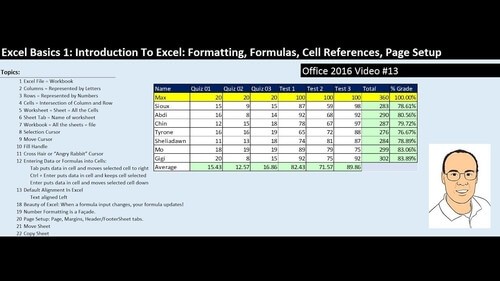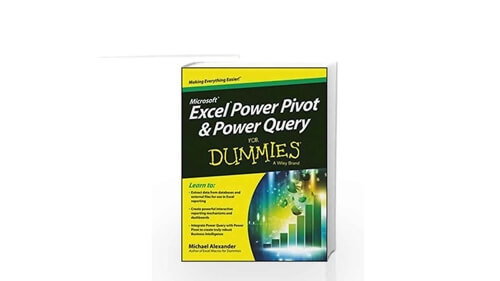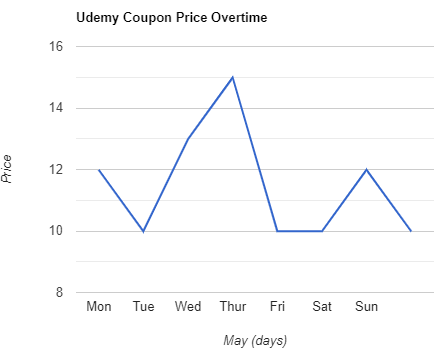Excel Skills for Business: Essentials
This Coursera course focuses on business applications of Excel features and functions. It is designed as a six-week curriculum that includes 18 hours of instruction and practical skills development. That amounts to devoting an average of 3 hours each week to the course perfect for busy professionals.
Created by: Dr Yvonne Breyer
Produced in 2017
 What you will learn
What you will learn
- The Core of Excel: 5 hours of lessons on Excel essentials, ranging from editing cells to utilizing templates.
- Calculations: 4 hours of instruction on analytical features in excel, including built-in formulas, customizing formulas and cell references.
- Formatting: 3 hours of learning myriad techniques to format cells and sheets to create unique presentations.
- Data Management: 3 hours of practice in managing data. Includes filtering, managing rows and columns and find and replace feature.
 Quality Score
Quality Score
Overall Score : 100 / 100
 Live Chat with CourseDuck's Co-Founder for Help
Live Chat with CourseDuck's Co-Founder for Help
 Course Description
Course Description
 Pros
Pros
 Cons
Cons
-
- Course side-steps analytical functions that are unlikely to be pertinent to business applications. The streamlined approach saves time and frustration.
- Course is designed for beginners, not advanced computer users.
- Course is designed around a practical approach to learning. You will learn by doing in these lessons.
-
- Course is lacking in identifying and accounting for variations in Mac versions of the software. It's very Windows-focused.
- Entire curriculum is designed with US versions of the software. International users may struggle with discrepancies.
- Streamlined focus can make the course feel basic. There are powerful topics not covered.
 Instructor Details
Instructor Details

- 5.0 Rating
 100 Reviews
100 Reviews
Dr Yvonne Breyer
Dr Yvonne Breyer is an award-winning academic with expertise in student success, online learning and digital transformation in the higher education sector. Yvonne has led several award-winning strategic initiatives with national and international reach. Most recently, she led the 'Excel Skills for Business' specialisation, which received the Coursera Outstanding Educator Award for Student Transformation on the back of exceptional learner feedback, global reach and impact. Yvonne leads the Global MBA Design and Experience team which includes senior learning designers, media producers and student experience designers, to deliver an innovative and transformative learner experience for Global MBA students. She holds a PhD in Applied Linguistics (Macquarie University), a Master of Arts (University of Essen, Germany) and a Postgraduate Certificate in Higher Education, Leadership and Management (Macquarie University).
 Students also recommend
Students also recommend

-
Microsoft Excel - Online Tutorial for Beginners (2010)
-
0.0 (0 Reviews)
-
 Provider: Chandoo.org
Provider: Chandoo.org Time: 1h 30m
Time: 1h 30m
Free