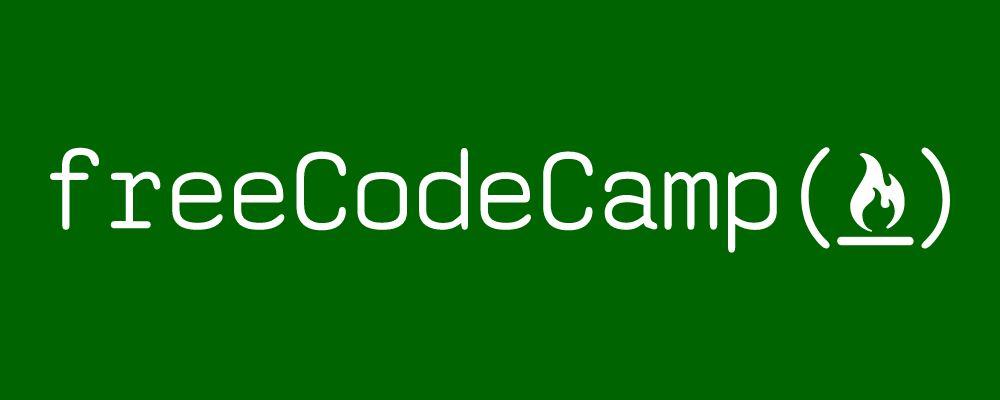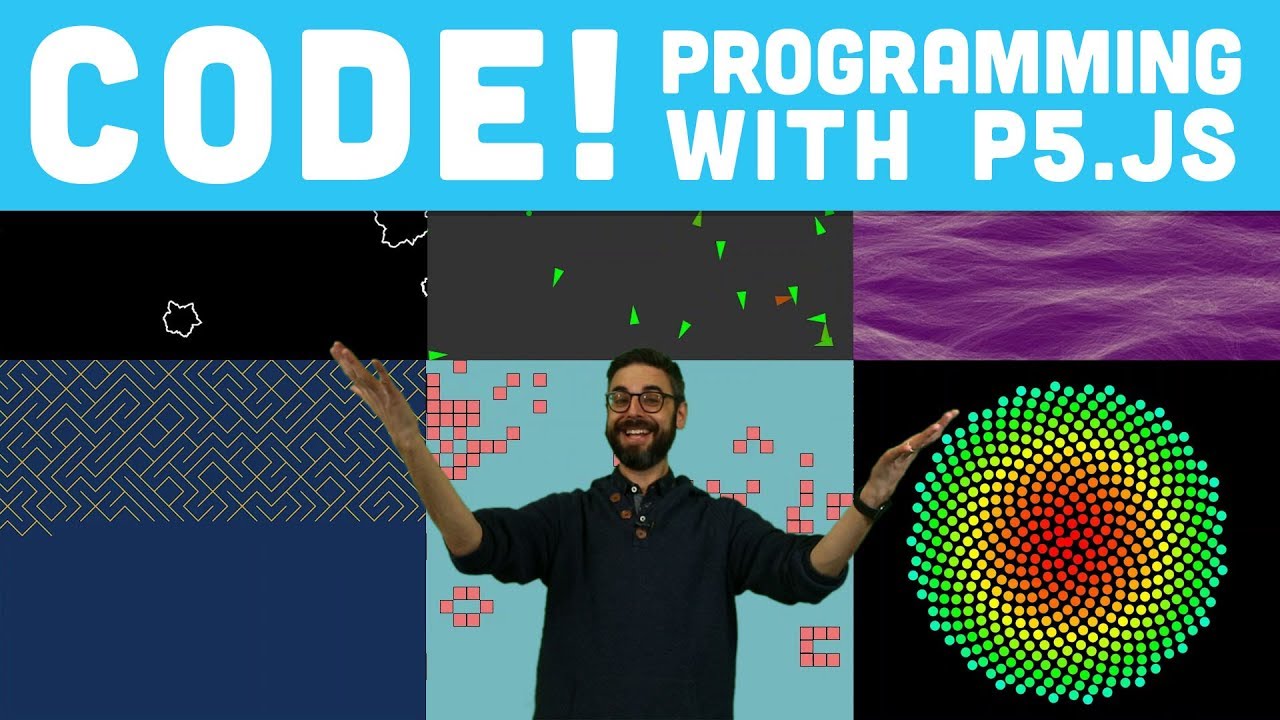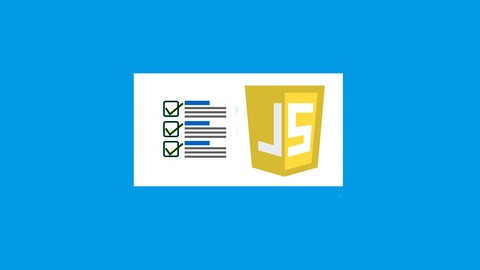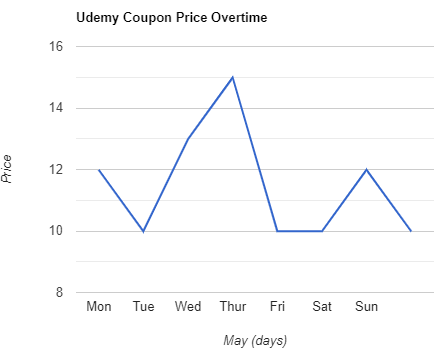JavaScript TodoList (Udemy.com)
What you'll learnBuild full functioning todo-listLearn JavaScript with practical examples
Created by: Nevyan Neykov
Produced in 2022
 Quality Score
Quality Score
Content Quality
/
Video Quality
/
Qualified Instructor
/
Course Pace
/
Course Depth & Coverage
/
Overall Score : 66 / 100
 Live Chat with CourseDuck's Co-Founder for Help
Live Chat with CourseDuck's Co-Founder for Help
Need help deciding on a javascript course? Or looking for more detail on Nevyan Neykov's JavaScript TodoList? Feel free to chat below.
Join CourseDuck's Online Learning Discord Community
 Course Description
Course Description
DescriptionIn this course you will learn how to create beautiful todo-list user interface with JavaScript. Lectures include practical information on how to: build user interface using basic JavaScript string templates,use HTML entities and CSS to style buttons,select, update, delete and efficiently loop through HTML user interface elements,explore the DOM tree,use event delegation,properly leverage the browser's LocalStorage for saving user data,and many more.Project files are being included for you to practice and follow along.A Good luck in programming with JavaScript, and now lets get started!Who this course is for:Anyone who wants to learn JavaScriptAnyone who wants to know how to build a todo-list
 Instructor Details
Instructor Details

- 3.3 Rating
 3 Reviews
3 Reviews
Nevyan Neykov
I do web design and development for more than 15 years. Have been working in various companies dealing mainly with PHP and JavaScript.
Independently as well as in teams, I am involved in design and development of user friendly websites.
Now exploring the new aspects of JavaScript language such as ES6, as well as the Angular framework and how to apply them in practice.
 Students also recommend
Students also recommend

-
JavaScript Tutorial for Beginners by The Net Ninja (2015)
-
4.9 (21 Reviews)
-
 Provider: YouTube
Provider: YouTube Time: 5h
Time: 5h
Free