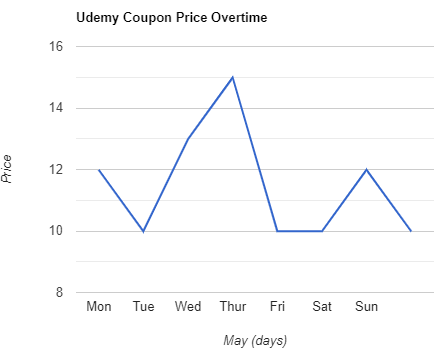Ultimate App Design Course: UI, UX & Prototyping in Adobe XD (Udemy.com)
The Complete Guide to Designing Apps in Photoshop & Adobe XD! Create interactive prototypes WITHOUT any coding!
Created by: Cristian Doru Barin
Produced in 2022
 What you will learn
What you will learn
- Create beautiful apps in Photoshop & Adobe XD
- Create interactive prototypes that make the app look like it's coded
- Design according to the Material Design principles
- Increase your speed through tips, tricks, and special techniques
 Quality Score
Quality Score
Overall Score : 96 / 100
 Live Chat with CourseDuck's Co-Founder for Help
Live Chat with CourseDuck's Co-Founder for Help
 Course Description
Course Description
You'll learn about Material Design, the principles of color, spacing, and typography, tips and tricks, how to get design resources, and much much more. Get a life skill that's high in demand in today's job market, all for the price of a fancy coffee. Create beautiful apps, interactive prototypes, and supercharge your career.
You'll learn to:
- Design beautiful mobile apps;
- Create interactive prototypes without any previous knowledge;
- Use Photoshop for mobile app design;
- The principles of Material Design;
- Learn Adobe XD from scratch;
- Prepare all the files for developers through a special program called Zeplin;
- How to size elements correctly on ALL phone types and sizes;
- Typography best practices;
- Where to get design resources like icons, custom graphics, photos, and more;
- Will I learn how to code them? Kotlin, Java, Swift, Android Studio, Xcode, Eclipse?
No, that's not covered. However, I do teach you how to talk to developers and prepare everything. You won't have to slice or manually export your assets. I'll show you all my secrets as the CEO of my own Mobile App Design company, founded in 2013. - What Photoshop version do I need to have?
Any CC version will do. CS6 is not good enough, but you can get a free 7 day trial from Adobe's website. More than enough time to watch this course. - Is this course for everybody?
I don't assume you have any experience regarding mobile apps. You do need basic Photoshop skills. This is explained in detail in the lecture called "Requirements and your expectations". In short, if you're not a complete beginner in terms of Photoshop, you'll be fine. - What will we design?
We have a few projects, but there's a flagship app that's as real as they get. Over 70 screens in the final prototype - beautiful, sleek, interactive, modern. All the cutting edge techniques and best practices are used.
- Anybody that wants a dependable life skill that can bring a solid income
- Designers who want to know more about Material Design, creating apps, and interactive prototypes
- Anyone who wants to launch their own mobile apps
- Developers who want to expand their skill set
- Photoshop users that are looking for an alternative tool - Adobe XD
 Instructor Details
Instructor Details

- 4.8 Rating
 50 Reviews
50 Reviews
Cristian Doru Barin
Chris Barin is a professional web and app designer with nearly 10 years of Photoshop experience. By being self-taught, he managed to gain the trust of over 160.000 students from all over the world through his Photoshop courses. A staple of his materials is a hand-on, down-to-Earth approach that focuses on getting maximum results with minimal effort.
Chris started out as a freelance web designer and built a loyal client base, earning over $50,000 by designing sites part time. Today, he runs his own Android design studio, 20+ strong, creating fantastic looking apps for clients; his apps have over 100 million downloads to date.
Passionate about teaching, Chris teaches on Udemy because he has been disappointed in the quality of training materials available for people who want to learn design. In his courses, he holds nothing back; he documents and shares his entire experience on how he managed to stand out from the competition and do the work that he loves full-time.
Chris's courses are some of the highest rated ones in the design category, as well as some of the bestselling ones on the entire platform. Students rave about his fast response time, clear explanations, and overall teaching style. Feel free to send him a message if you have any questions or suggestions for how he can create a better learning experience for you.